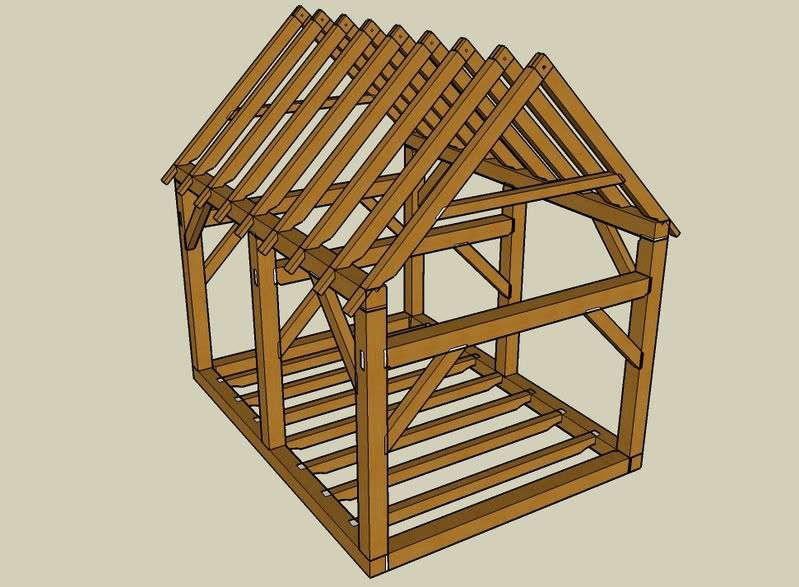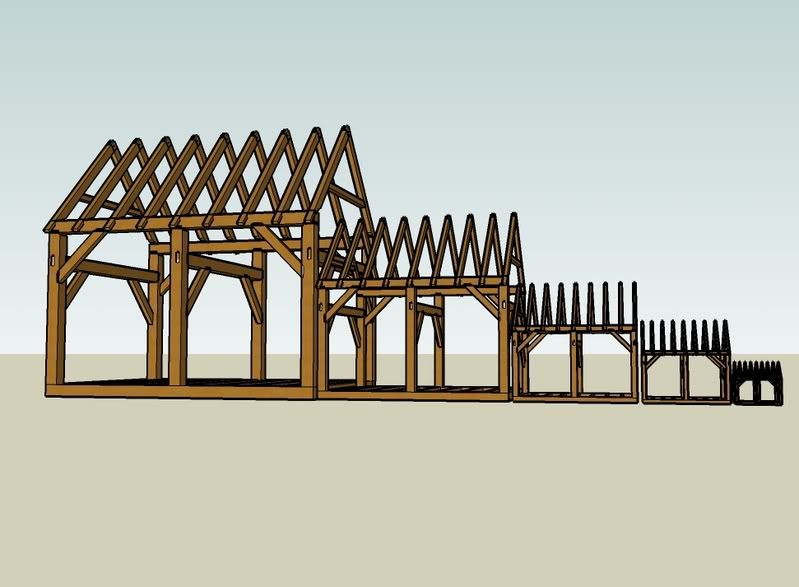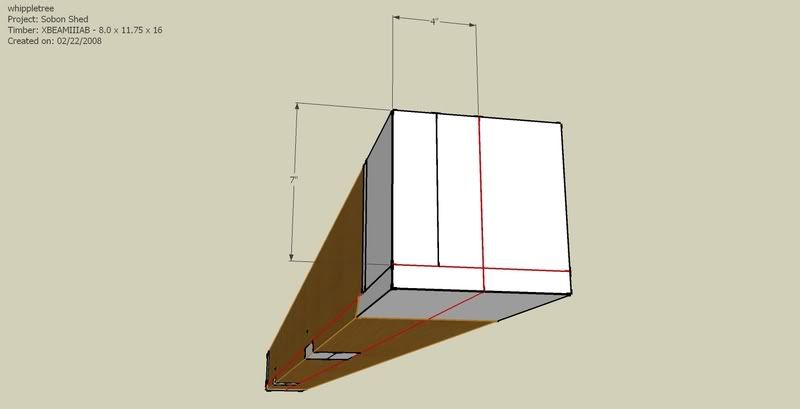Posted By: Alpmeadow
Sketchup TF Model Assistance - 02/21/08 10:56 PM
Golden Greetings
This is my first post with a simple shed design using sketchup. The model has marked in the arris and square rule lines. Although I helped at the Kicking Horse bridge project years ago and took a one week course, my layout methods are weak. Have cut 8x8 pine timbers with my woodmizer.
I would like to thanks Carl Bremer for his TF Ruby model, and will be at his conference workshop in Idaho, as a new member of the TFG.
Thanks for your kind assistance.
alpmeadow
download model at
http://sketchup.google.com/3dwarehouse/details?mid=883066c3c411a716cc7079ee9dd07103
Posted By: Mark Davidson
Re: Sketchup TF Model Assistance - 02/21/08 11:22 PM
your model looks fine to me...
Posted By: Alpmeadow
Re: Sketchup TF Model Assistance - 02/21/08 11:55 PM
Thanks Mark
I was going to use the edge based square rule method, however after reading the sq rule dilemma in the forum, and since my timbers have some wane, twist and size variance, I thought not. I believe the positioning of the arris is usually between the best faces or may have to go to the worst faces if there is any bow or checking in my timbers at the joints..
I am looking to make some simple jigs for saws and routering out joints, before the chisel work happens.. Perhaps Mr Rogers may have some sharp chisels for sale at the Western conference.??
alpmeadow
Posted By: Mark Davidson
Re: Sketchup TF Model Assistance - 02/22/08 07:30 AM
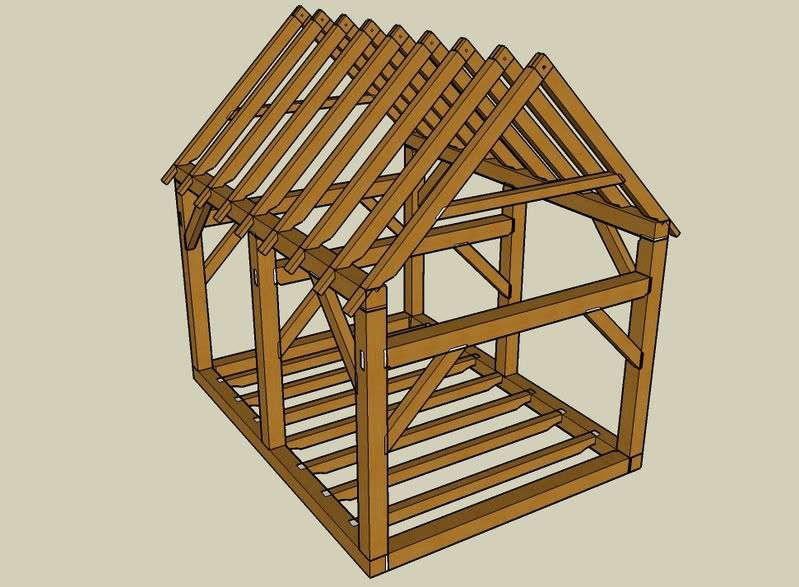
Here is a pic of the model in question. Hope you don't mind me playing with it, below the model is scaled to the
fibonacci series....16 32 48 80 128 etc....
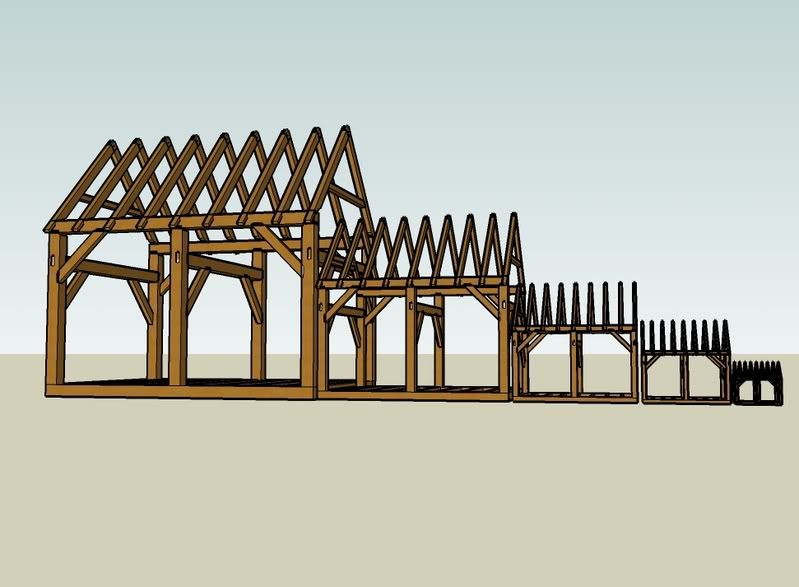 http://sketchup.google.com/3dwarehouse/details?mid=c49a5b15d36726f15d64a1d6ad18d521
http://sketchup.google.com/3dwarehouse/details?mid=c49a5b15d36726f15d64a1d6ad18d521
Posted By: Mark Davidson
Re: Sketchup TF Model Assistance - 02/22/08 08:04 AM
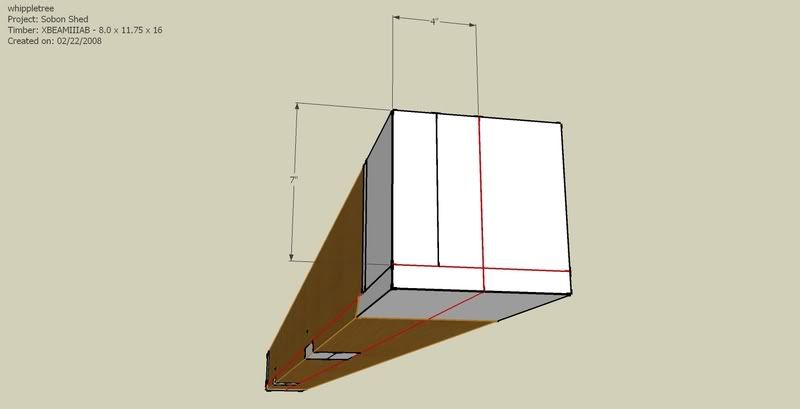
Here is one of the crossbeams, with possible snaplines added, if that helps. Coloring edges is a pain in the behind..
Posted By: Alpmeadow
Re: Sketchup TF Model Assistance - 02/22/08 02:25 PM
Hi Mark
Thanks I will try this method. If you want to get rid of the color/textures just hit view, face style, monochrome. Attached is image of my xbeam with red lines as reference. Are there any other tricks to transfer and adjust marked reference lines across other frame members.
Thanks
alpmeadow

Posted By: daiku
Re: Sketchup TF Model Assistance - 02/22/08 02:55 PM
Maybe I'm not following you guys, but I'm not sure what the red lines are for. Square rule is designed to deal with timbers that are not exactly the right size. Just measure everything off the reference face, and ignore the opposite side. In this drawing, get rid of the 8" dimension - it doesn't matter. Then show that the back of the brace housings is 7" from the reference face. Just like you did with the tenon height. CB.
Posted By: Jim Rogers
Re: Sketchup TF Model Assistance - 02/22/08 09:01 PM
Perhaps Mr Rogers may have some sharp chisels for sale at the Western conference.??
alpmeadow
Sorry, not going to the Western conference.... to far to drive with tools and can't take them on a plane.....
Jim Rogers
Posted By: Mark Davidson
Re: Sketchup TF Model Assistance - 02/22/08 11:18 PM
CB, I think snaplines can fill in when edges get waney, so it can be faster to layout your timber. Also snaplines are more fun to layout with than edges, IMO.
Alp, the only trick about snaplines is you still need to create a flat face for your sheathing/flooring, so the lines should always be set out in relation to the timber faces. Use a level or plumb line to get the timber ends in line, placing twist and bow where they work best.
Posted By: Alpmeadow
Re: Sketchup TF Model Assistance - 02/23/08 01:01 AM
Thanks Guys This is helping to clear some of the mystery,(but as you dig deeper, well you know what happens). Please find my xbeam again, but with the arris and pocket guideline reference transferred directly into the shop drawing. I believe it helps me to see the arris and guideline transferred to each view for reference. In the shop I lose grip with which way is NEWS and top & bottom. Sorry it will take me awhile to think like a timberframer?
Have a Great Day
alpmeadow

Posted By: Roger Nair
Re: Sketchup TF Model Assistance - 02/23/08 03:12 AM
Hey Irv,I admire your efforts at developing stick drawings and I have worked with compass bearings as keys to position in my early efforts. However, I have used a grid coordinate system ie bents numbered 1, 2, 3 etc. and post position A, B, C etc. So each post is labeled by coordinate such as 1C or 3D, bent girts such as A2B or C4D, connecting girts 1B2 and so on.
The simple method of managing the information is a plan view drawing that represents the frame, the gird and the reference scheme, rather than many independent stick drawings. When you cull through the stacks prior to layout mark timber for crown and earmark location. When the girt timber is on the horses place crown up, then select reference faces and tick mark and hold the plan over the timber so the side reference is in the same orientation as on the plan and the timber, mark post ends and away you go. In a similar manner, you can control reference planes on any piece.
Good luck
Posted By: Alpmeadow
Re: Sketchup TF Model Assistance - 02/23/08 03:58 AM
Thanks Roger
A simple TF shed sure seems to have alot of wood so marking my A,B,C's & Roman I,II,III's shouldn't be too much trouble. It's measuring thrice and cutting within the lines that I'm worried about. Over 30 years ago I remember Seneca Rock, & Greenbrier areas of WVirginia. We were there discovering big cave systems, exploring & mapping. It was a great time.
Cheers from Canada
alpmeadow
Posted By: Blue
Re: Sketchup TF Model Assistance - 03/21/08 04:40 PM
Hey Clark,
This is Blue. What a GREAT class in Minneapolis! Actually, it's the best learning experience I have had since 1987 when Prof. I. H. Marshall lectured about the epigraphic evidence for Diapora synagogues in Dura Europas!
I have attempted to install the RubyScripts (on a Mac OS 10.4.11); however, they do not appear in the Pluggins menu in SketchUp. When I installed, I did so manually, i.e., dragging the files from the tf_ruby_scripts folder (on the desktop) into a folder (I created) in the SketchUp application folder.
Any ideas?
Thanks
Blue
Posted By: daiku
Re: Sketchup TF Model Assistance - 03/21/08 04:43 PM
Hi Blue.
Yeah, it was a great class. The Eric's and I had a great time too. The rubies need to go in a folder called plugins that already exists where your sketchup application was installed. CB.
Posted By: Blue
Re: Sketchup TF Model Assistance - 03/21/08 04:46 PM
gottit. Thanks.
Now it's time to draw!