|
 Layers in Sketchup
#11737
06/06/07 02:10 PM Layers in Sketchup
#11737
06/06/07 02:10 PM
|
Joined: Nov 2003
Posts: 1,124
Mark Davidson
 OP
OP
Member
|
OP

Member
Joined: Nov 2003
Posts: 1,124 |
I would like to separate some of the framing and architectural systems in one of the models I'm working with now, and create some layers if possible.
For example, can you take the doors and windows in and out of a model(as a group)?
Plumbing? secondary framing? outer skins?
I'm thinking that these elements may need to be drawn on a separate model, then made into a group and placed in or out of the main model.
Any ideas here would be helpful.
|
|
|
 Re: Layers in Sketchup
[Re: Mark Davidson]
#11772
06/09/07 02:38 PM Re: Layers in Sketchup
[Re: Mark Davidson]
#11772
06/09/07 02:38 PM
|
Joined: Apr 2002
Posts: 895
daiku

Member
|

Member
Joined: Apr 2002
Posts: 895 |
Mark:
I use layers a lot, but as you found on the support site, all layers really do is control visibility. Objects on different layers can still interact. But if an object is on a layer that you have turned off, it won't interfere with what you are currently trying to draw - SU won't try to glue to it, etc. I put all common purlins on their own layer, so that I can turn them off and get better visibility into the model for doing other stuff. Same with floor joists. I also put dimensions on their own layer, and turn them on only for demonstrating to clients or printing. Construction lines are the opposite - I turn them off for printing and demonstrations. CB.
--
Clark Bremer
Minneapolis
Proud Member of the TFG
|
|
|
 Re: Layers in Sketchup
[Re: daiku]
#11797
06/13/07 03:53 PM Re: Layers in Sketchup
[Re: daiku]
#11797
06/13/07 03:53 PM
|
Joined: Nov 2003
Posts: 1,124
Mark Davidson
 OP
OP
Member
|
OP

Member
Joined: Nov 2003
Posts: 1,124 |
arrgggg! started messing around with the colour of layer 0, and my guidelines all went to a very pale, difficult to see colour..
Is there a way to make the guides darker without turning the frame black or to reset the colour of layer 0?
|
|
|
 Re: Layers in Sketchup
[Re: Mark Davidson]
#11825
06/14/07 07:22 PM Re: Layers in Sketchup
[Re: Mark Davidson]
#11825
06/14/07 07:22 PM
|
Joined: Apr 2002
Posts: 895
daiku

Member
|

Member
Joined: Apr 2002
Posts: 895 |
Select all the guidelines and put them on their own layer. Then you can color them independantly, or even hide them when appropriate. You can set their layers all at once - just open the layers window, select them all, and then set the layer. If you have a lot of them, there's a handy ruby extension you can download called quick_selection.rb, which makes it easy to quickly select large numbers of similar items. CB.
Last edited by daiku; 06/14/07 07:23 PM.
--
Clark Bremer
Minneapolis
Proud Member of the TFG
|
|
|
 Re: Layers in Sketchup
[Re: daiku]
#11826
06/14/07 07:25 PM Re: Layers in Sketchup
[Re: daiku]
#11826
06/14/07 07:25 PM
|
Joined: Apr 2002
Posts: 895
daiku

Member
|

Member
Joined: Apr 2002
Posts: 895 |
BTW, You can download (free) all kinds of sketchup extentions (rubies) at the Ruby Library Depot CB.
--
Clark Bremer
Minneapolis
Proud Member of the TFG
|
|
|
 Re: Layers in Sketchup
[Re: daiku]
#11881
06/18/07 07:27 PM Re: Layers in Sketchup
[Re: daiku]
#11881
06/18/07 07:27 PM
|
Joined: Nov 2003
Posts: 1,124
Mark Davidson
 OP
OP
Member
|
OP

Member
Joined: Nov 2003
Posts: 1,124 |
goodness, that is quite a link. Sketchup has many possibilities... and I've got those layers figured out now. I still cannot figure out how to restore the original colour setting of layer0, and my working guidelines on the current model are a devil to pick out. I won't be changing the colour of layer0 until model is finished in future! 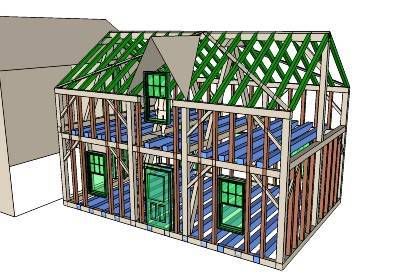
Last edited by Mark Davidson; 06/18/07 07:31 PM.
|
|
|
 Re: Layers in Sketchup
[Re: Mark Davidson]
#11900
06/19/07 01:28 PM Re: Layers in Sketchup
[Re: Mark Davidson]
#11900
06/19/07 01:28 PM
|
Joined: Apr 2002
Posts: 895
daiku

Member
|

Member
Joined: Apr 2002
Posts: 895 |
Hi Mark.
Layer 0 is sketchup's default layer and you can't delete it. I generally try not to put anything on it, opting instead for my own "main" layer for principal timbers. What happens when you try to change the color of layer 0?
Also, did you download the quick_selection ruby? It has an option to select all construction lines. You could then easily move them to their own layer. CB.
--
Clark Bremer
Minneapolis
Proud Member of the TFG
|
|
|
 Re: Layers in Sketchup
[Re: daiku]
#11972
06/26/07 03:01 AM Re: Layers in Sketchup
[Re: daiku]
#11972
06/26/07 03:01 AM
|
Joined: Nov 2003
Posts: 1,124
Mark Davidson
 OP
OP
Member
|
OP

Member
Joined: Nov 2003
Posts: 1,124 |
when I change the colour of layer 0, the guidelines take on that same colour. The default is very light surfaces and easily visible guidelines, would like to restore the default of layer 0, but am working through it ok...
will the quick_selection download select the guidelines as you are using them?
so much to learn...
|
|
|
 Re: Layers in Sketchup
[Re: Mark Davidson]
#11977
06/26/07 01:38 PM Re: Layers in Sketchup
[Re: Mark Davidson]
#11977
06/26/07 01:38 PM
|
Joined: Apr 2002
Posts: 895
daiku

Member
|

Member
Joined: Apr 2002
Posts: 895 |
Mark: Here are the steps: 1) Download the quick_selection plugin. 2) Unzip the file quick_selection.rb, and place it in your plugins folder. That's usually something like C:\Program Files\Google\Google SketchUp 6\Plugins3) Run (or restart) Sketchup, and open your model. 4) On the Edit menu, you should now see a new menu item called Quick selection... Choose it. 5) Under Objects, scroll down and choose construction line. Then hit OK, then Cancel, then OK. All your construction lines should now be selected. 6) Now open the entity info window (from the window menu). From here, you can choose which layer to place the construction lines on. I hope I'm answering the question you asked  CB.
Last edited by daiku; 06/26/07 01:42 PM.
--
Clark Bremer
Minneapolis
Proud Member of the TFG
|
|
|
 Re: Layers in Sketchup
[Re: daiku]
#11985
06/26/07 09:29 PM Re: Layers in Sketchup
[Re: daiku]
#11985
06/26/07 09:29 PM
|
Joined: Nov 2003
Posts: 1,124
Mark Davidson
 OP
OP
Member
|
OP

Member
Joined: Nov 2003
Posts: 1,124 |
CB, you rock! 
|
|
|
 Re: Layers in Sketchup
[Re: daiku]
#11988
06/26/07 11:47 PM Re: Layers in Sketchup
[Re: daiku]
#11988
06/26/07 11:47 PM
|
Joined: Apr 2007
Posts: 122
Pegs 1

Member
|

Member
Joined: Apr 2007
Posts: 122 |
|
|
|
|
|